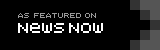How to leave a League in FPL (Fantasy Premier League)
If you want to leave a League in Fantasy Premier League (FPL), here are several options that you have:
Option 1: Leave via FPL website
- Sign in to the Fantasy Premier League Website.
- Click the ‘Leagues’ tab.
- Select the options tab next to the league that you would like to leave.
- Click ‘Exit League’.
- Source: SPORTbible
Option 2: Leave via FPL App
Another option to Leave a League in Fantasy Premier League is to leave though the FPL App. To do this follow these steps.
- Open the FPL App.
- Go to the Fantasy section.
- Find Leagues and Cups.
- Tap Configure leagues.
- Now it will take you to the league you are in.
- Click on the league you want to leave.
- Scroll down and click on the “Exit League” button.
- Source: FPL Reports
Option 3: Leave via FPL website (Admin)
- Choose My Team.
- Scroll down until you see an Admin icon at the very bottom of the page (bottom right).
- Click there and make any necessary adjustments.
- Source: Reddit
It’s worth noting that the steps for leaving a league may differ depending on the version of FPL you’re using. However, the overall procedure is consistent across all platforms. If you’re still having trouble leaving a league, you can get help from FPL support.
Hopefully, this has helped you understand how to leave a League in the Fantasy Premier League.